The documentation you are viewing is for Dapr v1.9 which is an older version of Dapr. For up-to-date documentation, see the latest version.
How-To: Set-up New Relic to collect and analyze metrics
Set-up New Relic for Dapr metrics
Prerequisites
- Perpetually free New Relic account, 100 GB/month of free data ingest, 1 free full access user, unlimited free basic users
Background
New Relic offers a Prometheus OpenMetrics Integration.
This document explains how to install it in your cluster, either using a Helm chart (recommended).
Installation
-
Install Helm following the official instructions.
-
Add the New Relic official Helm chart repository following these instructions
-
Run the following command to install the New Relic Logging Kubernetes plugin via Helm, replacing the placeholder value YOUR_LICENSE_KEY with your New Relic license key:
helm install nri-prometheus newrelic/nri-prometheus --set licenseKey=YOUR_LICENSE_KEY
View Metrics
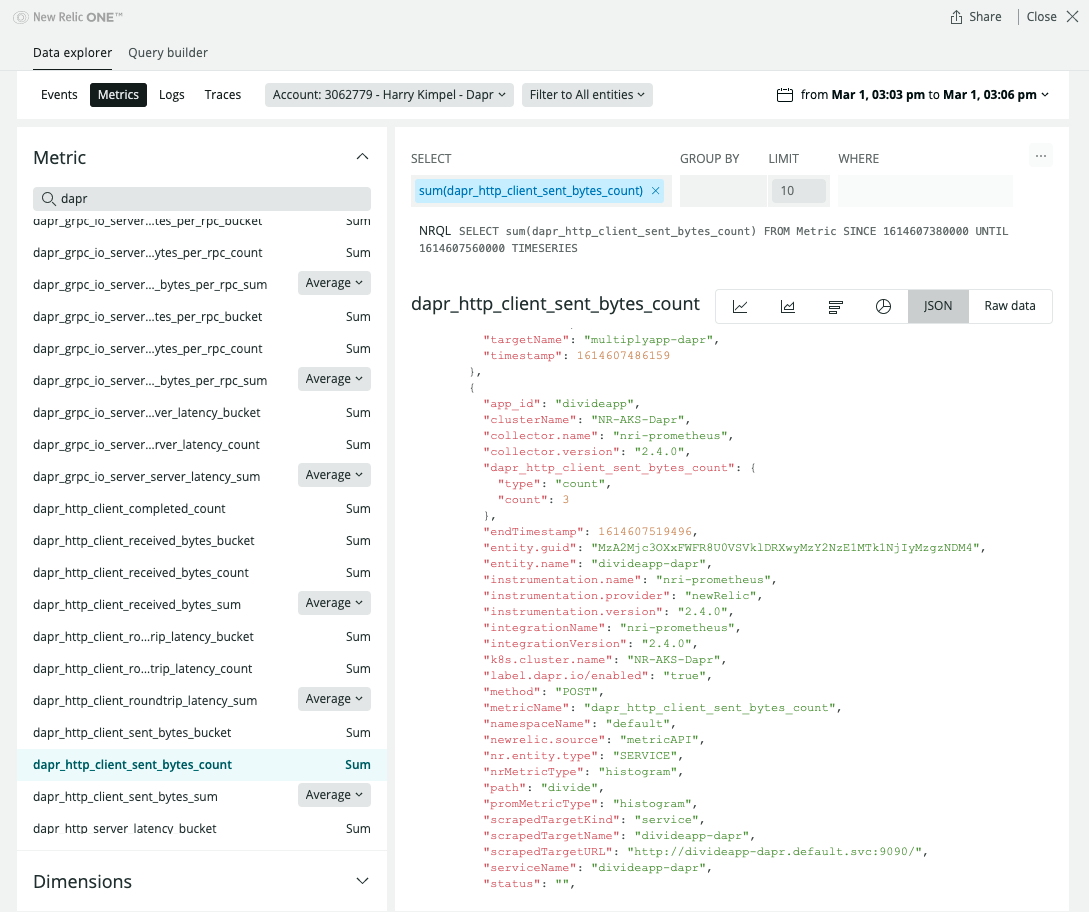
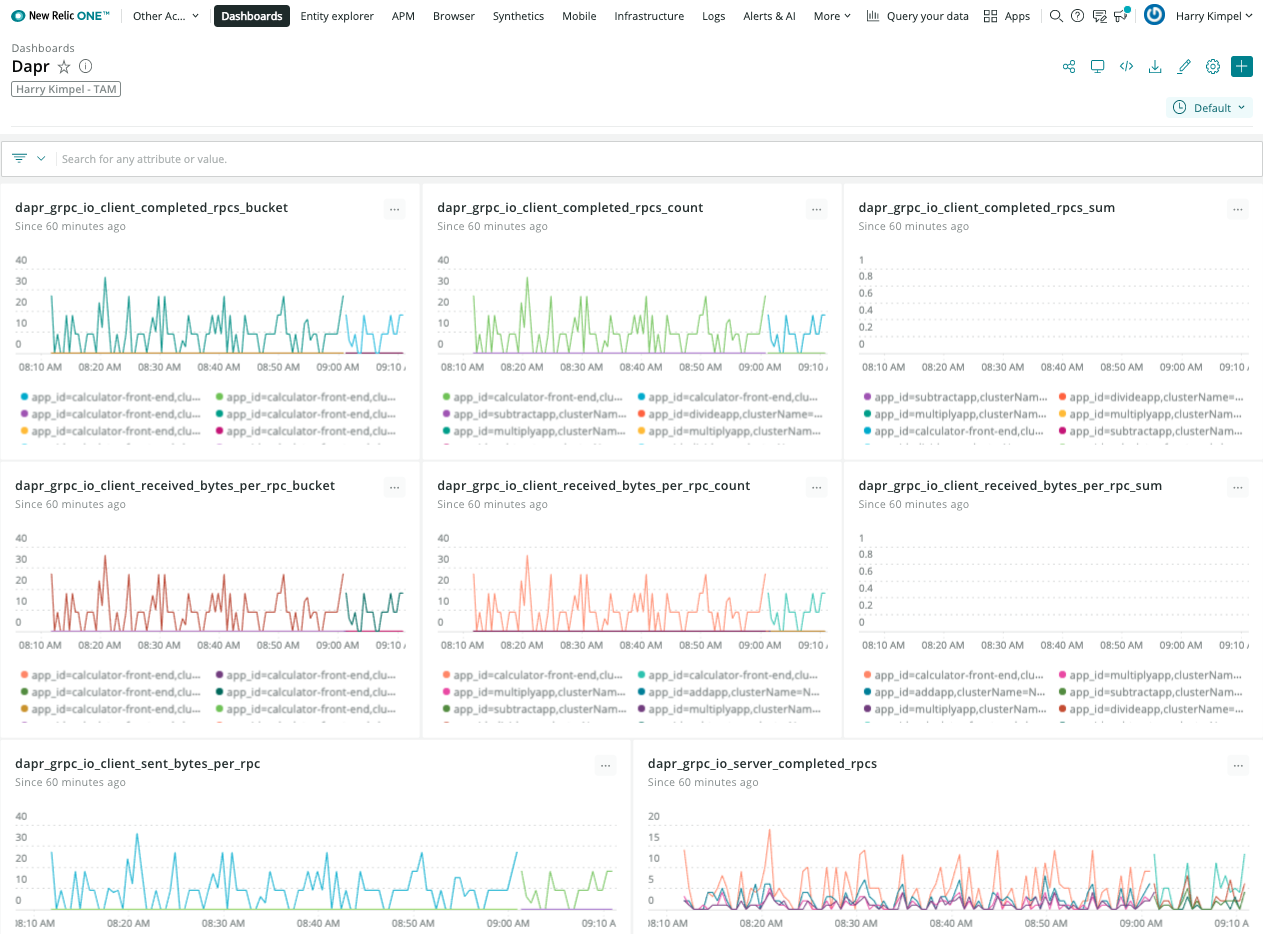
Related Links/References
- New Relic Account Signup
- Telemetry Data Platform
- New Relic Prometheus OpenMetrics Integration
- Types of New Relic API keys
- Alerts and Applied Intelligence
Feedback
Was this page helpful?
Glad to hear it! Please tell us how we can improve.
Sorry to hear that. Please tell us how we can improve.
Last modified August 1, 2023: Update newrelic.md (9eec7ff8)