The documentation you are viewing is for Dapr v1.9 which is an older version of Dapr. For up-to-date documentation, see the latest version.
Publishing & subscribing messages without CloudEvents
When adding Dapr to your application, some services may still need to communicate via pub/sub messages not encapsulated in CloudEvents, due to either compatibility reasons or some apps not using Dapr. These are referred to as “raw” pub/sub messages. Dapr enables apps to publish and subscribe to raw events not wrapped in a CloudEvent for compatibility.
Publishing raw messages
Dapr apps are able to publish raw events to pub/sub topics without CloudEvent encapsulation, for compatibility with non-Dapr apps.
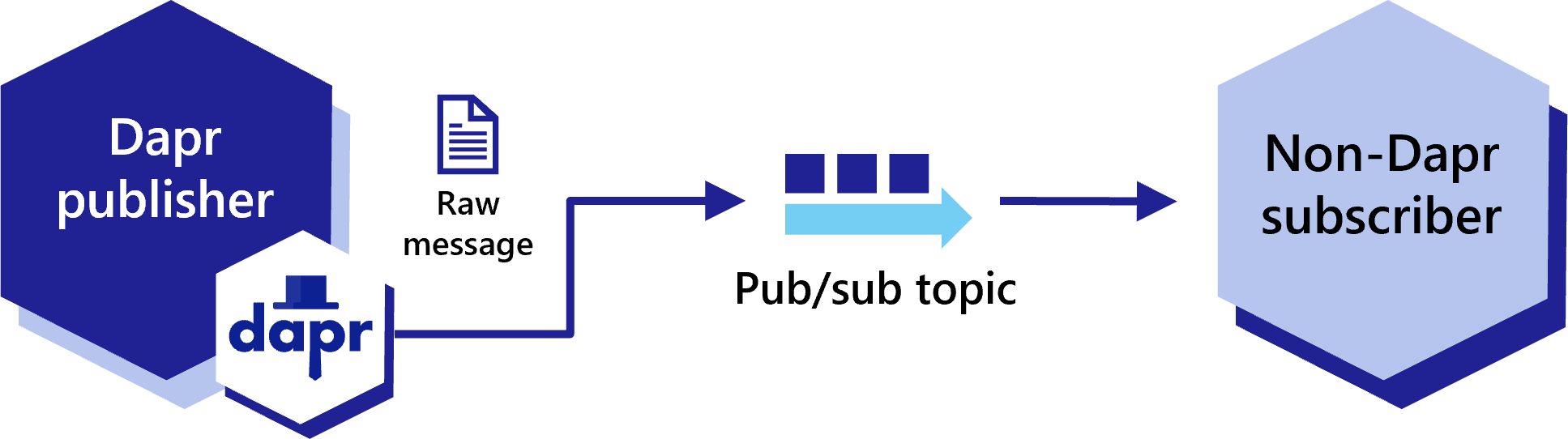
Warning
Not using CloudEvents disables support for tracing, event deduplication per messageId, content-type metadata, and any other features built using the CloudEvent schema.To disable CloudEvent wrapping, set the rawPayload metadata to true as part of the publishing request. This allows subscribers to receive these messages without having to parse the CloudEvent schema.
curl -X "POST" http://localhost:3500/v1.0/publish/pubsub/TOPIC_A?metadata.rawPayload=true -H "Content-Type: application/json" -d '{"order-number": "345"}'
from dapr.clients import DaprClient
with DaprClient() as d:
req_data = {
'order-number': '345'
}
# Create a typed message with content type and body
resp = d.publish_event(
pubsub_name='pubsub',
topic_name='TOPIC_A',
data=json.dumps(req_data),
publish_metadata={'rawPayload': 'true'}
)
# Print the request
print(req_data, flush=True)
<?php
require_once __DIR__.'/vendor/autoload.php';
$app = \Dapr\App::create();
$app->run(function(\DI\FactoryInterface $factory) {
$publisher = $factory->make(\Dapr\PubSub\Publish::class, ['pubsub' => 'pubsub']);
$publisher->topic('TOPIC_A')->publish('data', ['rawPayload' => 'true']);
});
Subscribing to raw messages
Dapr apps are also able to subscribe to raw events coming from existing pub/sub topics that do not use CloudEvent encapsulation.
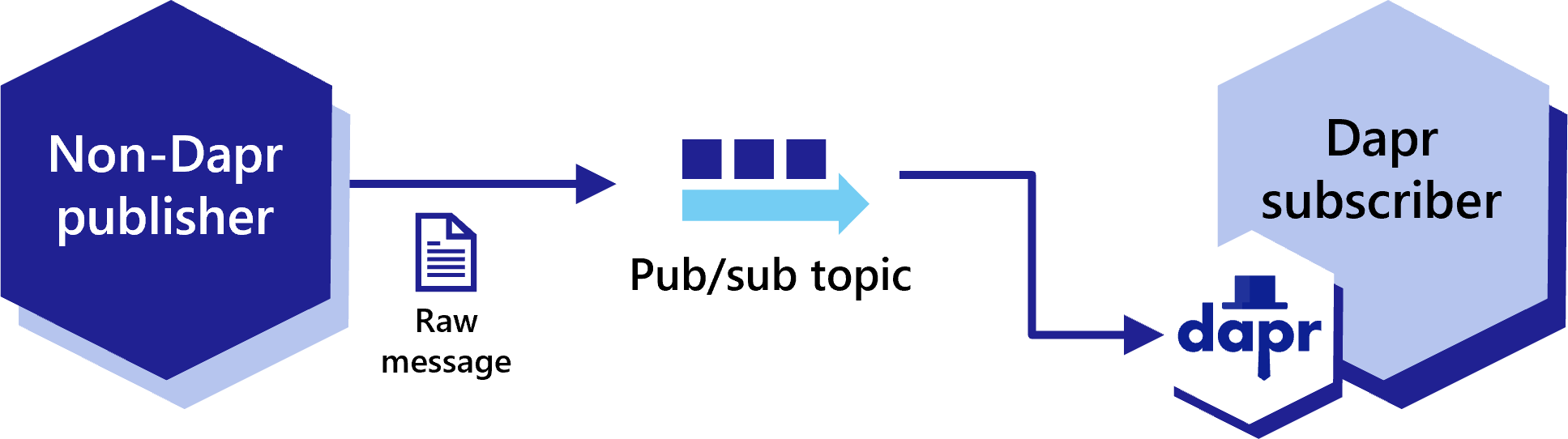
Programmatically subscribe to raw events
When subscribing programmatically, add the additional metadata entry for rawPayload so the Dapr sidecar automatically wraps the payloads into a CloudEvent that is compatible with current Dapr SDKs.
import flask
from flask import request, jsonify
from flask_cors import CORS
import json
import sys
app = flask.Flask(__name__)
CORS(app)
@app.route('/dapr/subscribe', methods=['GET'])
def subscribe():
subscriptions = [{'pubsubname': 'pubsub',
'topic': 'deathStarStatus',
'route': 'dsstatus',
'metadata': {
'rawPayload': 'true',
} }]
return jsonify(subscriptions)
@app.route('/dsstatus', methods=['POST'])
def ds_subscriber():
print(request.json, flush=True)
return json.dumps({'success':True}), 200, {'ContentType':'application/json'}
app.run()
<?php
require_once __DIR__.'/vendor/autoload.php';
$app = \Dapr\App::create(configure: fn(\DI\ContainerBuilder $builder) => $builder->addDefinitions(['dapr.subscriptions' => [
new \Dapr\PubSub\Subscription(pubsubname: 'pubsub', topic: 'deathStarStatus', route: '/dsstatus', metadata: [ 'rawPayload' => 'true'] ),
]]));
$app->post('/dsstatus', function(
#[\Dapr\Attributes\FromBody]
\Dapr\PubSub\CloudEvent $cloudEvent,
\Psr\Log\LoggerInterface $logger
) {
$logger->alert('Received event: {event}', ['event' => $cloudEvent]);
return ['status' => 'SUCCESS'];
}
);
$app->start();
Declaratively subscribe to raw events
Similarly, you can subscribe to raw events declaratively by adding the rawPayload metadata entry to your subscription specification.
apiVersion: dapr.io/v1alpha1
kind: Subscription
metadata:
name: myevent-subscription
spec:
topic: deathStarStatus
route: /dsstatus
pubsubname: pubsub
metadata:
rawPayload: "true"
scopes:
- app1
- app2
Next steps
- Learn more about publishing and subscribing messages
- List of pub/sub components
- Read the API reference
Feedback
Was this page helpful?
Glad to hear it! Please tell us how we can improve.
Sorry to hear that. Please tell us how we can improve.