The documentation you are viewing is for Dapr v1.9 which is an older version of Dapr. For up-to-date documentation, see the latest version.
自我托管模式下的 Dapr 概述
如何在Windows/Linux/MacOS机器上运行 Dapr 的概述
概述
Dapr 可以配置为在本地开发者机器或生产VM上以自托管模式运行。 每个运行的服务都有一个 Dapr 运行时进程 (或 sidecar) ,配置为使用状态存储, pub/sub,绑定组件和其他构建块。
初始化
Dapr can be initialized with Docker (default) or in slim-init mode. 默认的 Docker 初始通过以下容器和配置提供了开箱即用功能:
- 一个为状态管理和发布/订阅配置的默认组件的 Redis 容器。
- 一个用于诊断和追踪的Zipkin容器。
- 默认的 Dapr 配置和组件安装在
$HOME/.dapr/(Mac/Linux) 或%USERPROFILE%\.dapr\(Windows)。
dapr-placement 服务负责管理 actor 分布方案和关键范围设置。 此服务不是作为容器启动的,仅当你使用 Dapr actor 功能时才需要。 For more information on the actor Placement service read actor overview.
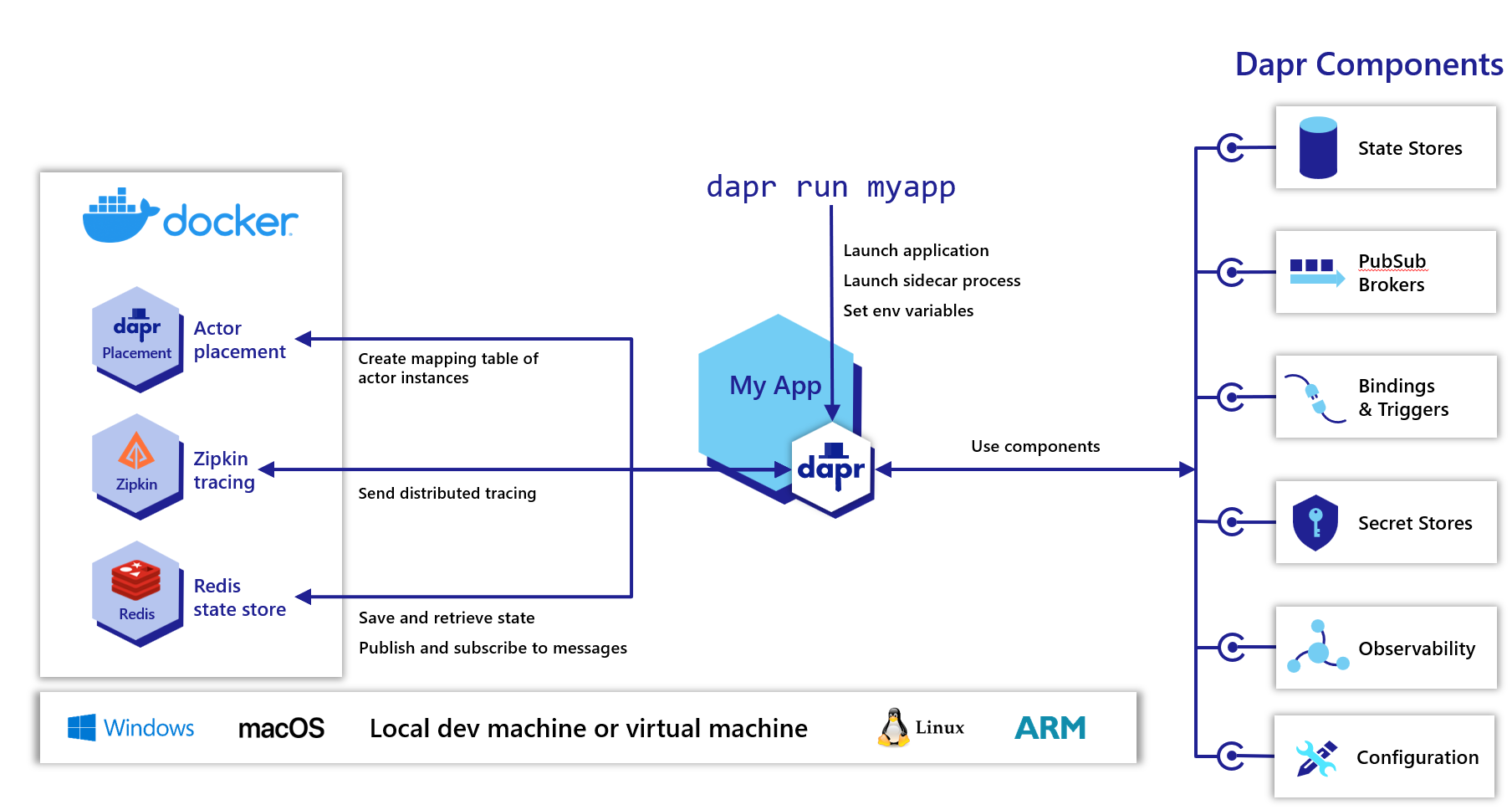
使用 Dapr 启动应用程序
You can use the dapr run CLI command to a Dapr sidecar process along with your application.
Feedback
Was this page helpful?
Glad to hear it! Please tell us how we can improve.
Sorry to hear that. Please tell us how we can improve.